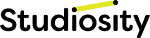University of South Australia (UniSA) has provided you with Studiosity access.

Login via your Learnonline
First, log into Learnonline
Your Studiosity access is found within your Learnonline
Go to Learnonline
Access to your Studiosity account is only available via your institution,
ensuring your data always stays secure.