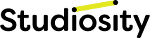McMaster University has provided you with Studiosity access.

Step 1
First, log into Avenue to Learn (A2L)
Your Studiosity access is found within your Avenue to Learn (A2L)
Go to Avenue to Learn (A2L)
Step 2
Then, find and click on the Studiosity link
Your Studiosity link may be on your Avenue to Learn (A2L) homepage, course page, or student support page.
Click on the link and go straight to your personal Studiosity account.
Access to your Studiosity account is only available via your institution,
ensuring your data always stays secure.